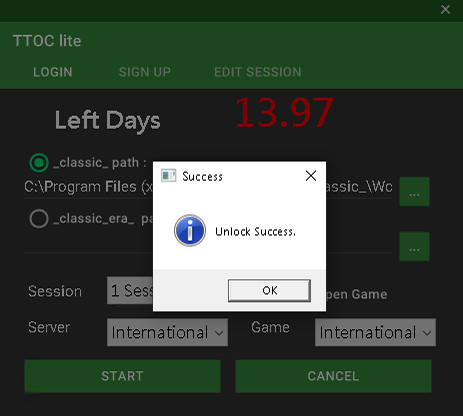Once you bought a key on the website, you need to download TTOC Lite.
You can rename the .exe in the folder and launch it.
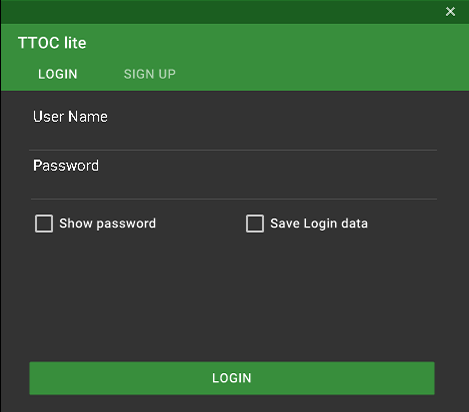
Go to SIGN UP and choose an username + password.
Session 1, click on price.
And enter your card key then Sign UP
To recharge an existing account, use RECHARGE instead. Note: You need to have 0 time left.
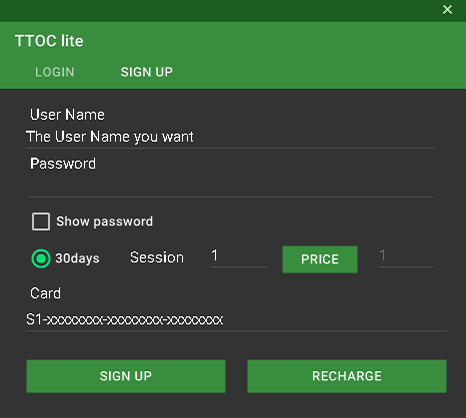
Once you login you need to link the path of the wow.exe. Note: link the game wow.exe not the launcher
Choose _classic_path for WoW TBC or _classic_era_path for WoW Season of Mastery
The number of session you want to open. Note: To open multiple sessions you need to split your key first
Tick “Auto open Game”
Server: International and Game: Internationnal
Then Start
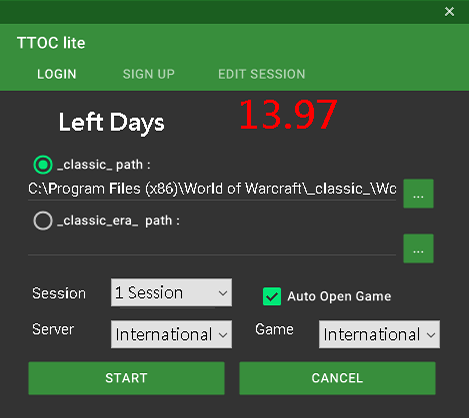
Wait a moment then you will get an unlock message click “OK”. The game will start.